vs2017的rtm版裝完後,預設並沒有rdlc可以用,(害我找半天,冏...)
要先到
這裡下載
安裝後,就可以視覺化編輯rdlc,之前舊專案的也可以編輯了
但若要用ReportViewer Controlm,則要用nuget安裝
若是web要用的輸入
Microsoft.ReportingServices.ReportViewerControl.WebForms
若是winform要用的要輸入
Microsoft.ReportingServices.ReportViewerControl.WinForms
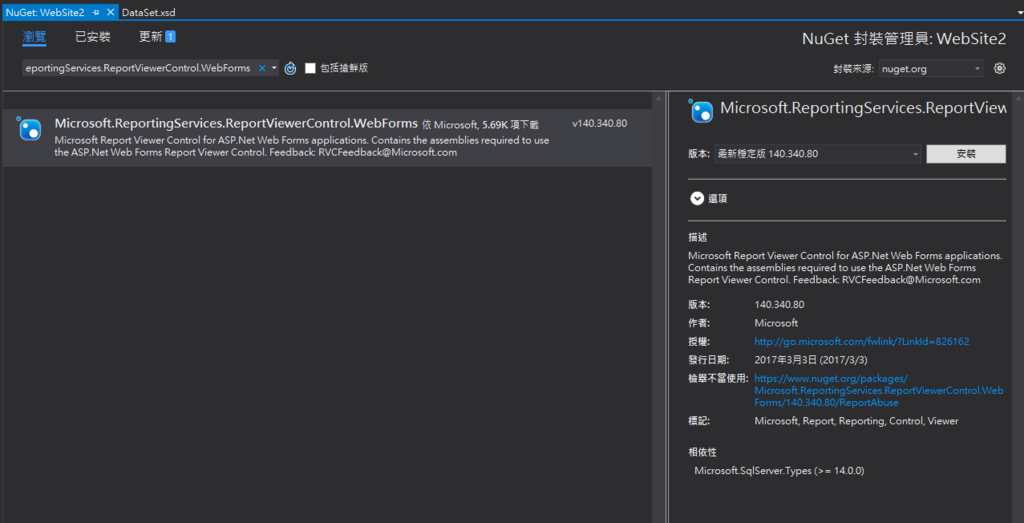
裝完後就又可以快樂的用vs2017維護舊專案囉!
文章標籤
全站熱搜


 留言列表
留言列表
